UIHostingController + SafeArea
Published on 8 Oct 2023
Here’s how you can ignore the safeArea when using a UIHostingController.
The Problem
You are ignoring the safeArea in your outermost view. But when you present it using UIHostingController — it doesn’t work and your view is not expanding beyond the safe area.
struct FeatureList: View {
var body: some View {
VStack {
...
}
.background(Color.red)
.ignoresSafeArea(.all)
}
}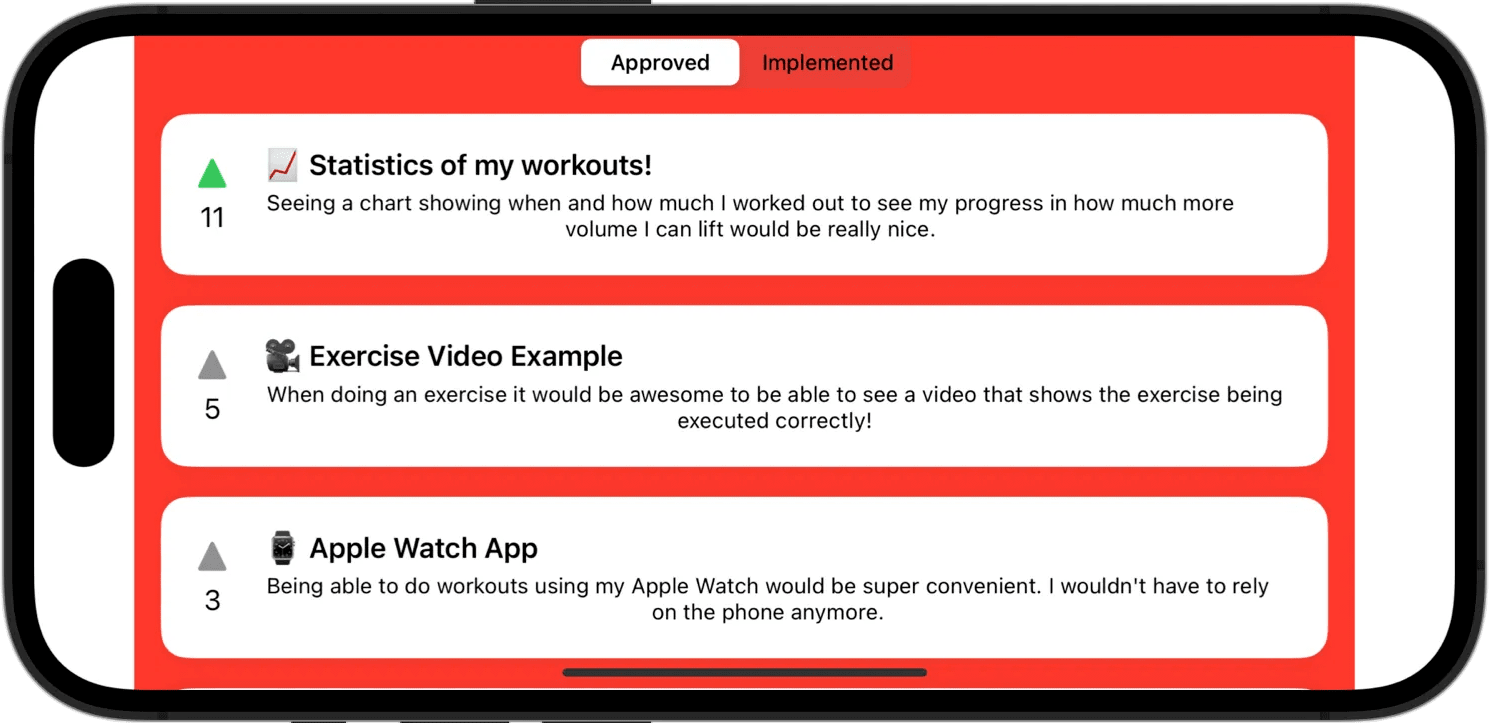
The Solution
Add a .frame(maxWidth: .infinity) modifier to your view. Take that view and wrap it inside a ZStack and add the background and ignoreSafeArea modifier to the ZStack.
struct FeatureList: View {
var body: some View {
ZStack {
VStack {
...
}.frame(maxWidth: .infinity)
}
.background(Color.red)
.ignoresSafeArea(.all)
}
}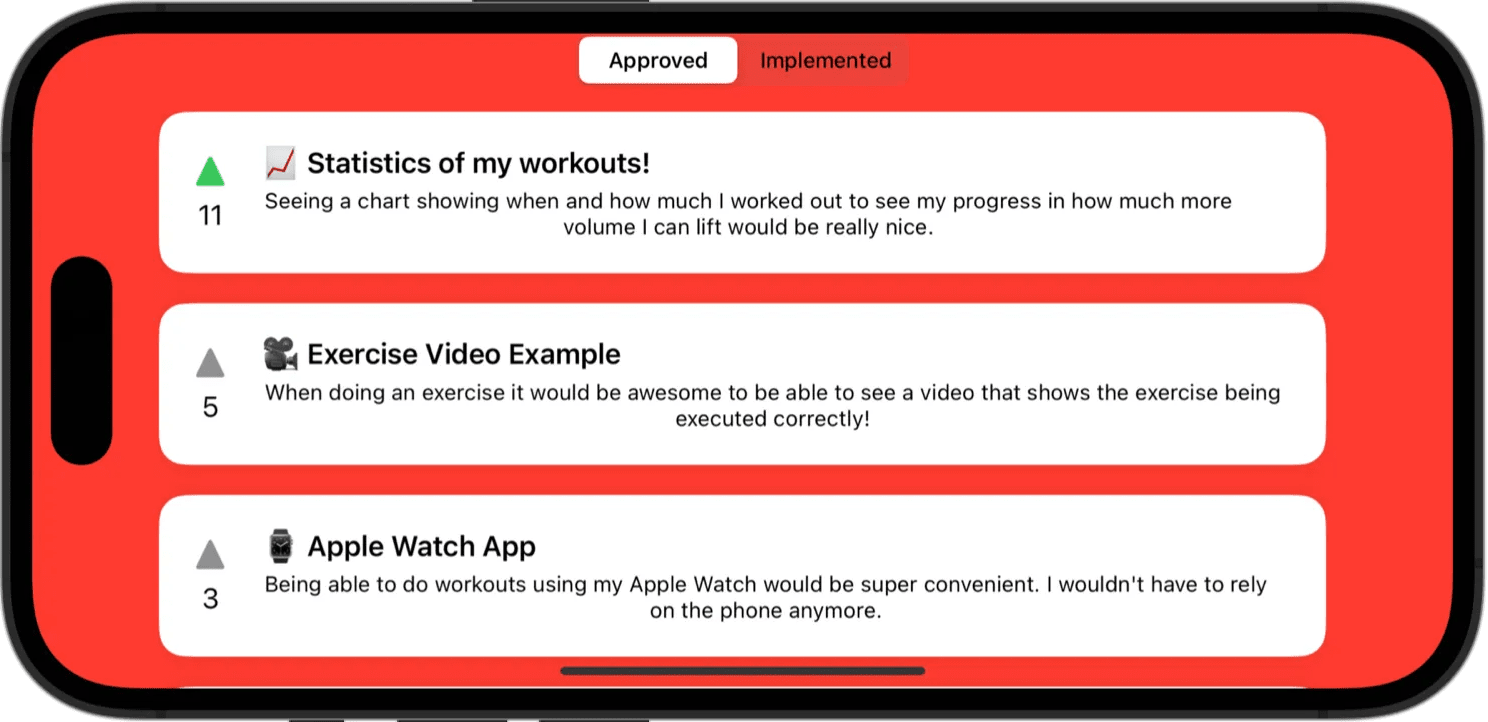
That's it! You've successfully expanded your view beyond the safe area!
I hope you found it useful! If you have any suggestions or feedback, let me know. I’d love to hear from you!
